
I realized that I posted this on my Facebook page and not here on the blog. Talk about a time saving guide at your finger tips! I feel so bad that I haven't gotten it on here sooner. I use it all the time when searching for a particular image.
How it works: Go to CricutSearch.com. Type the name of the image you are looking for and it will tell you which cartridges you can find it in. In fact, if you put "Flower", it will list all of the Cricut Cartridges you can find flower images on. It's a spectacular resource. Be sure to add it to your favorites because you will use it all the time! °Ü°
Try it and let me know what you think. Everyone I know just loves it!
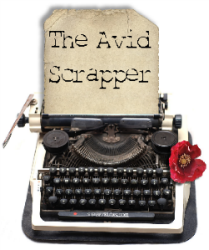

1 comment:
Love Cricut Search!! What a timesaver, considering I have 75+ cartridges!!! :)
Post a Comment